How to create and sell a course with Systeme.io
Today, I'm excited to share how you can create and sell a course using Systeme.io. After trying numerous platforms, Systeme.io stands out as my all-time favourite for a few key reasons.
It's incredibly simple, boasts intuitive drag-and-drop functionality, and is packed with features like hosting videos, building landing pages, creating websites, and webinars, and drip-feeding content. Truly, Systeme.io's motto of being an all-in-one platform lives up to the hype, making your course creation and selling process much easier.
Why Systeme.io?
Before diving into the step-by-step guide, here are some reasons why Systeme.io is fantastic:
Ease of Use: Its drag-and-drop functionality is intuitive.
Versatility: Host videos, build landing pages, create websites, webinars, and drip-feed content.
All-in-One Solution: Having one tool that does it all simplifies your workflow.
Planning Your Course
Start with Google Docs: Begin planning your course with a Google Doc. This initial step is crucial as it saves time later. Here’s how to structure it:
Course Name: Format as Heading 1.
Modules: Each module name as Heading 2.
Lesson Content: Add text, links, and placeholders for videos and resources like PDFs or workbooks.
Google Docs makes collaboration easy, allowing others to comment and suggest changes.
Setting Up Your Course in Systeme.io
Once your plan is ready, it’s time to set up your course in Systeme.io:
Create a New Course: Go to 'Products and Courses' and add a new course. Fill in the details such as course title, your name, and course domain.
Customize the Course Appearance: You can change themes, fonts (I prefer Poppins for branding consistency), and upload your profile picture and logo.
Save Your Course: Ensure all details are accurate, as some information will be visible to students.
Structuring Your Course
Using the Google Doc as a reference, structure your course modules and lessons in Systeme.io:
Add Modules and Lessons: Add each module and corresponding lessons. Use the down arrow to add lectures under each module.
Template Setup: Design your lesson template. Upload videos directly to Systeme.io to avoid external hosting services, ensuring better quality and cost-effectiveness.
Duplicate Templates: Once your template is ready, duplicate it for other modules to save time.
Creating a Sales Funnel
Systeme.io makes creating a sales page and funnel straightforward:
Create a Sales Funnel: Name it after your course and choose 'Selling a Product or Service'.
Design Your Sales Page: Use Pinterest for inspiration on sales page designs. Customize the template to match your branding.
Set Up Payment and Access: Add the course as a product, select a pricing plan (e.g., one-time payment), and tag buyers for easy segmentation in email marketing.
Final Steps and Going Live
After setting up your course and sales page:
Ensure Automation: Systeme.io will send automatic emails to buyers with login instructions.
Activate Your Course: Go to 'Courses' under 'Products', set the course status to active, and confirm.
Conclusion
And that’s it! Your course is now ready to go live. Promote it and start seeing results. If you found this guide helpful, please like this post, subscribe for more content, and leave a comment below. Your feedback helps me create more useful guides for you.
Happy course creating with Systeme.io!
Try Systeme.io for FREE
Click the button below to get access to your Systeme.io trial for FREE!!!