How to Create a Simple Landing Page with Systeme.io to Sell Digital Products
Welcome to my blog! I'm Jo, and I help creators with freelancing, passive income, and tech. Today, I'll guide you through creating a simple landing page using Systeme.io to boost your digital product sales.
Why Create Your Own Landing Page?
Many people believe that platforms like Creative Market or Etsy are the only way to sell digital products. While these platforms offer high traffic, they also cut into your profit margins and often have lengthy upload processes. Creating your own landing pages with Systeme.io allows you to keep all the profits and control the entire process. Additionally, it's easily repeatable, which is great for future-proofing your business.
Systeme.io even offers a free plan to get you started, with the option to upgrade for more features as your needs grow.
Getting Started with Systeme.io
Before we dive into the steps, I've included some resources and a one-click install digital product template link HERE.
Now, let's create your landing page.
Step 1: Set Up Payment Gateways
Create a Systeme.io account: If you don't already have one, you can do that HERE.
Set up Stripe and PayPal: On the left-hand side of your dashboard, find 'Payment Gateways' and connect your Stripe and PayPal accounts. This ensures you get paid when someone buys your product.
Step 2: Create a New Funnel
Navigate to Funnels: Click 'Create' to start a new funnel.
Name Your Funnel: For this example, we'll call it 'Digital Product Test'.
Select Domain and Currency: Use the standard Systeme.io domain or your own. Set the currency to USD or your preferred currency.
Save Your Funnel: This will create an order form and a thank you page automatically.
Step 3: Choose and Customize a Template
Select a Template: Browse through Systeme.io's templates and choose one that fits your brand. You can preview each template before making a decision.
Customize Your Template:
Name Everything: Keep your funnel organized by naming sections clearly, e.g., 'Digital Product Order Form'.
Edit Text and Images: Use Canva or similar tools to create appealing visuals. Keep forms simple to avoid overwhelming your customers.
Set Prices: Ensure consistency in pricing across your landing page and payment settings.
Step 4: Optimize for SEO
SEO Settings: Under 'Settings', fill in the title, description, keywords, author, and social images to make your page searchable.
Step 5: Design Responsively
Use Rows and Columns: Ensure all elements are placed within rows to maintain responsiveness on mobile devices.
Add a Footer: Include your terms and conditions, privacy policy, and contact information for compliance and professionalism.
Step 6: Set Up Pricing Plans
Create Pricing Plans: Select 'One-time Payment' or other payment options as needed. Ensure descriptions and amounts match your landing page.
Save Your Pricing Plan: Confirm the plan is saved correctly to avoid discrepancies.
Step 7: Finalize and Preview
Preview Your Page: Click the eye icon to see your landing page as a user would.
Make Adjustments: Ensure all details are correct and the page functions smoothly.
Bonus: Deliver Your Digital Product
Edit the Thank You Page: Customize the thank you message and include a download link for your product.
Add the Download Link: Use a Dropbox or Google Drive link for easy version control and updates.
Congratulations! You've set up a fully automated landing page to sell and deliver your digital products. If you prefer a quicker setup, use the one-click install digital product template link provided.
Final Thoughts
Creating a landing page with Systeme.io is a powerful way to take control of your digital product sales and easily stand out.
Try Systeme.io for FREE
Click the button below to get access to your Systeme.io trial for FREE!!!